Chrome | Firefox | Internet Explorer | Safari | Opera
Support Center
Our frequently asked questions service offers answers to common questions. If you don't find an answer, please contact our customer support and a representative will be able to assist you.
No Results
Account Access
Phone Number: Enter the last 10 digits of the phone number you provided to WestJet when making your claim. For example, if your phone number is 1888 123 4567 you would enter 8881234567 with no spaces.
Guest ID: This is the number that WestJet provided to you while the agent was assisting you with your claim.
These details will be sent in a separate email from WestJet once we have confirmed the amount of your claim and the currency with you.
To log in to the Pay Portal:
- Enter your Login ID and Password in the Login screen.
- Click on Sign In.
WestJet Pay Portal Prepaid Card
Log in to your Pay Portal and click on Legal to access a digital copy.
In most cases, your transaction history will be updated immediately after the card processor receives the transaction information.
Not all merchants may immediately submit their card transactions for processing. This may cause a delay in your transactions being displayed on the Pay Portal.
Some merchants may bill under a legal name which differs from their operating name or bill from a state / region that is different from where the purchase was made.
If you have questions about a transaction, please contact the merchant directly.
If you think a Prepaid Card purchase was added to your account by mistake, you can ask the bank that issued the card to investigate. You must do this within 60 days of when the purchase shows up on your records.
If you suspect fraudulent activity, contact customer support immediately so the card can be disabled and replaced.
Please note the issuer of your prepaid card, which will be displayed on the back side of the card near the bottom. Download the corresponding issuer dispute form and fill it out according to the instructions indicated on the form:
Pathward Visa/Mastercard Prepaid Card
Transact Payments Limited Prepaid MasterCard
Disputes are subject to time limits which vary between 30 and 120 days after the date they appear in your transaction history.
Most transactions must be disputed within 60 days of the date when they appear on your transaction history.We will investigate the discrepancy based on what you have provided. We may need to contact the merchant for more details.
We process disputes according to billing error procedures that are governed by federal law and outlined in your Cardholder Agreement.
Any discrepancy will be refunded to you within 45 to 60 days.
The transaction is pending and has not been cleared by the merchant. The payment is not complete, and the business has not received the money.
These cannot be disputed. If the necessary information is submitted, the merchant may be able to settle the funds early.
The merchant will need to fax a pre-authorization release letter to Hyperwallet Systems Inc. at +1 604-424-9926.
The early release letter must be on company letterhead and sent directly from the merchant with the following information included:
- Customer name
- Customer card number (first six and last four digits only)
- Date of authorization
- Authorization amount in original currency
- Authorization code
- Merchant ID
If the pre-authorized hold is from a vehicle rental, the merchant will need to provide a copy of the closed contract proving that the vehicle has been returned.
If the pre-authorized hold is from a hotel, the front-desk will need to provide a copy of the closed folio showing check in / out dates.
Your real card number is used to create a special number called a 'token'. This token is used to check and process your payment. The system uses this token, not your real card number.
A mobile wallet gives you a quick, secure, and easy way to pay. You can use it when shopping in person or online instead of your physical card.
Are mobile wallets safe to use?
Yes. Wallets are safer than physical cards. Using a wallet lowers the risk of fraud because you can use your device's password and eye scanners. Tokenization hides your card number. The store you're paying can't see it.
Which cards are eligible?
USD Prepaid Cards issued by Pathward, N.A. or The Bancorp Bank, N.A.
How do I keep my device and card details secure?
- Use your device’s additional security options. Create a lock-screen PIN and setup fingerprint or iris recognition if available.
- Register your own fingerprint on your device. Do not allow anyone to add their fingerprint.
- Do not leave it where others can see it or take it when you are not watching it.
- Be careful of messages you did not ask for. They may ask you to share personal, money information or put software on your phone or computer.
- If your card is lost or stolen, call our customer support. We can stop using the card and give you a new one.
- If your device has a 'Find My' service, sign up for it. This will help you find your device if it is lost or stolen. You can lock the device from another location. You can delete any private information on it from another location.
What’s the difference between Samsung Pay & Google Pay?
Google Pay allows you to pay by tapping. This can be used at stores with the right type of payment terminal. Stores may need to update their terminals to accept devices with the special NFC.
Samsung Pay allows you to pay by tapping your phone at payment terminals that accept debit or credit cards.
The tap-to-pay function works on most payment terminals in the world.
How will the payments I make using this service be shown on my card?
What will these payments look like on my card?
Purchases made on a wallet will appear on your Pay Portal history. Like any other transaction you make.
How do I return an item purchased using a mobile wallet?
You'll need the paper from when you bought the item. If the store asks you to swipe your card or use the same way you paid, hold your phone against the payment terminal.
Can I use my mobile wallet to pay in-store internationally?
Yes, you can use your wallet to make payments where accepted. There may be extra fees. You can find more details in the card documentation.
How do you verify that I am the rightful owner of the card?
When you add a new payment method, we will send you a code by text. You will need to enter this code to complete the registration.
*Standard text messaging and/or data rates from your wireless service provider may apply.
How do I learn more about Samsung Pay?
For more information, click here.
How do I learn more about Google Pay?
For more information, click here.
Withdrawing Funds
You will be directed to a page where you can select your preferred transfer method.
Depending on the transfer method, additional information might be required in order to successfully transfer.
Guests can have their funds sent quickly to their preferred payout method (local bank deposits, CAD and USD virtual pre-paid cards, PayPal, and MoneyGram).
You can obtain your bank information from your financial institution, a bank statement, or by referring to the details on the bottom of your checks.
In the United States and Canada, your account information will be displayed as shown on the sample checks below:
U.S. Accounts: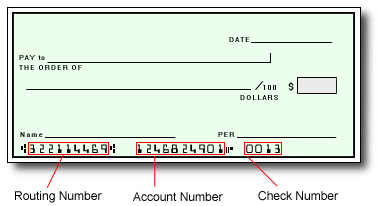
Canadian Accounts: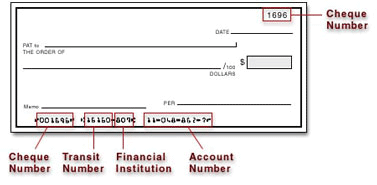
Tracking Your Payment/Transfers
Payments and transfers go through various stages while being processed. Updates are noted on your Pay Portal to keep you apprised of your funds and when you can expect them.
Our goal is to send your funds to you as quickly as possible. However, once the transfer has cleared our systems, processing times can vary according to the receiving bank and any intermediary financial institutions involved in the transaction. Depending on your country and region, some transfers may take longer than others to be received.
Customer Support
Contact us:
For disputes with a claim amount or currency:
Relating to Baggage claims, please email: centralbaggageservices@westjet.com
Relating to WestJet Vacations claims, please email: guestexperience@westjetvacations.com
For all other claims, please email: guestrelations@westjet.com
Telephone
Live customer service representatives are available for support:
English: Mon – Fri 08:00 – 20:00*, Sat & Sun 08:00 – 17:00*
Spanish: Mon – Sun 08:00 – 17:00*
French and Mandarin Chinese: Mon - Fri 08:00 – 17:00*
*Please note all the hours mentioned above are in Pacific Time.
For inquiries on Prepaid Cards or how to claim your payment:
- North America Toll Free: +1 844 234 3952
- Worldwide: +1 604 424 9617
Chat
